
What’s up with WhatsApp is a question we find ourselves answering a lot lately, especially when talking about student recruitment. And it is a bit more for international students than domestic, though this blog is useful intel for both. As a teaser, more than 100 billion messages are sent each day on WhatsApp. Yes, that was 100 billion per day! We have more eye popping stats below.
An important messaging tool because it works across countries, many institutions have been using personal WhatsApp accounts that are attached to a single phone number. That works, but as far as standard operating procedures go, that’s a bit flimsy.
WhatsApp, a Meta company for 10 years now, has an answer called WhatsApp Business. That too has been around awhile (WhatsApp Business launched in 2018), but it’s just been a bit cumbersome for many overly busy international offices to onboard. And many of their domestic student recruitment counterparts have taken a why-bother approach.
Our take: it’s time to bite the bullet – it’s easier than you think – and set up a WhatsApp Business account that can be managed from a desktop (see our quick hit 11-step process). We concede that it can be time consuming, but there are just so many benefits to having a verified account on behalf of your institution that we think it’s worth your while.
Events you won’t want to miss:
Let’s talk international student enrollment at the upcoming AIRC Spring Symposium on April 30. Intead will be presenting on student recruitment marketing budgets – we've got some great new insights to share. Register today!
The Intead team is gearing up for some amazing presentations at:
- ICEF North America in Niagara, Canada, May 1-3, 2024
- NAFSA 2024 Annual Conference and Expo in New Orleans, May 28-31, 2024
- GMAC 2024 Annual Conference in New Orleans, June 19-21, 2024
Let us know if you’ll share a cup of coffee and a conversation about all things global and digital (info@intead.com)
This is exactly the kind of stuff so many of you read our blog for, right? What is the time investment? What is the upside? How do I set my enrollment management systems up for success?
So, let’s get right to it. Read on to learn why WhatsApp is proving to be a good tool for many student recruiters right now – international and domestic – and how to go about setting up your business account. We’ll make it easy for you, as always. And yes, this is one of those posts you’ll want to share with your team (link at bottom) and discuss in the next team meeting.
It’s no secret that the US is behind the curve on WhatsApp adoption (sticking to SMS), and so too are US edu’s. It may be time to catch up. Consider this:
- WhatsApp has approximately 2 billion active users worldwide, outranking WeChat (1.3 billion users) and Facebook Messenger (930 million users).
- It is the most downloaded mobile messenger app in the world, with approximately 46 million downloads monthly.
- It’s the third most popular social network globally, behind Facebook and YouTube.
Oh, and this: WhatsApp is cheap. The app itself is free to download. Then, once installed, users can share texts, images, videos, and voice messages and can even make voice or video calls, all for free. All they need is a Wi-Fi connection. The app also boasts end-to-end encryption, which many users appreciate (assuming they are even aware of it).
Integrating WhatsApp into your toolkit likely makes sense, at least for those of you marketing outside of the US. Opening a business account offers a cleaner, less risky end-to-end experience for you and for those with whom you’re communicating.
For one, WhatsApp allows businesses to verify their accounts, adding a layer of authenticity to your communications. For edu institutions, a verified account adds credibility and builds trust with prospective students. This verification is particularly crucial when dealing with international students who may have concerns about the legitimacy of communication with a foreign university (different cultures have different takes on this).
WhatsApp Business also offers several features designed for businesses and institutions:
- “Click to WhatsApp” ads allow you to create Facebook or Instagram ads that lead users to initiate a WhatsApp chat with your team.
- Automated responses are especially helpful when you’re communicating across time zones. A quick reply, even if automated, is vastly preferable to no response. Let prospective students know you heard them and let them know when you will be available to chat in your time zone. It’s all about creating a welcoming student experience. Always.
- Business profiles should be short, on-brand, and welcoming. Bear in mind that English is not the first or primary language for many of your WhatsApp-using prospects, so be clear and concise. Consider ESL learners. And include links to your website, admissions materials, and social channels.
- Status updates are a fun, fleeting way to engage your contacts. They last just 24 hours and are an easy way to highlight key events, achievements, or anything that builds on your brand and strengthens your bond with prospective students.
- Labels help you organize and more quickly locate your multiplying chats and messages – so, so helpful for the recruitment team!
These options streamline communication and add a professional touch to interactions, helping institutions create a positive first impression with your important student leads.
The How-To-11-Step-List: WhatsApp Business Account
Yes, switching to a WhatsApp Business account requires going through the setup process. You can do this! (Pep talk for those of you who’ve told us that the setting up of a business account is what has you stuck.) The long-term benefits are undeniable. And it’s work that will help put you closer to your goal of engaging directly with prospective students and ultimately attracting more learners to your institution.
Following are the practical steps you need to take.
Installing WhatsApp Business
1. Start with a cell phone dedicated to your institution, not a staff phone.
2. Download and install the WhatsApp Business app: you can do it from the Google Play Store (Android) or App Store (iOS).
3. Open WhatsApp Business and agree to the Terms and Conditions.
4. Verify your business phone number. To do this, enter your business phone number, and WhatsApp will send a verification code via SMS or call to verify the number.
5. Once verified, you'll have the option to restore a previous backup or start fresh.
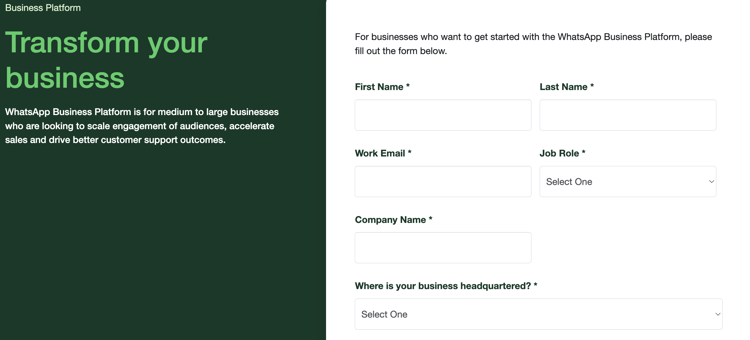
source: WhatsApp
Setting Up Your Business Profile
6. Enter your institution’s name, profile picture (logo?), description, location, working hours, website URL, and other relevant details when prompted.
Link WhatsApp Business to Facebook
7. Go to your Facebook business page on a computer.
8. Click on Settings in the top-right corner of your page.
9. Choose WhatsApp from the left-hand menu.
10. Click on the Connect Account or similar option.
11. Follow the instructions to link your WhatsApp Business account by entering the phone number associated with your WhatsApp Business.
That’s a lot of details, so WhatsApp Business Part 2 is on its way to you. We'll offer best use practice recommendations next week. We don’t want those key details to get lost in the logistics discussion.
Bottom line: WhatsApp rocks and is underutilized by most institutions. Especially for your international audiences. We work with it all the time so if you need any help setting up your business account or working through larger campaigns, we’re here for it and for you. Be in touch: info@intead.com. See you next week.



