In our recent post 4 Tips to Get the Most Out of Facebook Internationally, we discussed several ways to take advantage of Facebook’s built-in targeting and global features. While Facebook itself can be an effective marketing tool, the additional features presented by Facebook apps can take your institution’s Facebook page to the next level. Read on for three more tips (and game-changing apps) for your international Facebook efforts.
Post captivating visuals.
A picture really is worth 1,000 words, especially if those words aren’t in your native language. Prospective students, especially those who can’t visit in person, want to see what your campus and community looks like. Photos, video interviews with current students, and other visual content can help your institution stand out. Students are also more likely to share posts containing visual content.
The App: YouVisit
Many schools, including Yale, Vanderbilt, and Syracuse are using YouVisit to set up virtual campus tours that incorporate photos, videos, and 360° scrolling to give students a full view of campus. Your institution can customize the content, look and feel of the tour using real student tour guides and even a variety of different languages. The tours you create with YouVisit can be easily integrated into your institution’s Facebook page.

Stony Brook University’s Chinese YouVisit campus tour
Create community.
According to Online PhD, 75% percent of prospective college students think schools should provide a private community for incoming students. For international students in particular, integrating into a new community can be especially daunting. Often, admitted students form class Facebook groups for themselves, but you can show students that you are in touch with their needs and create the group ahead of time.
The App: Uversity Schools App
Uversity (formerly Inigral) provides a closed social networking community for prospective, admitted and current students via Facebook. On the app (accessible on iPhone, iPad and Android), students can interact, ask questions, and share interests through Twitter-like feeds. Students can even tailor the feeds to certain topics of interest, as well as join common interest groups, without “friending” other participants.
According to Mashable, 88% of emails go unopened. Meanwhile, 98% of text messages are opened. Work this statistic to your advantage through Uversity. With the app, your institution can send out texts, iPhone/Android push notifications and Facebook notifications to your users. These messages can even be segmented by major, GPA, state, enrollment status or other criteria to make sure you are sending the right message to the right student at the right time.

Texts sent through the Schools App and international student postings
Give a (fun) quiz.
Engage your international audience with informative and enjoyable quizzes about common areas of student concern such as American slang, clothing or food. Quizzes are an interactive method of educating your potential students about your institution and providing them with helpful, practical information about studying in the U.S. While you can post these quiz questions directly on your Facebook page as wall posts, you can also use an app to create a united form for your quiz questions, separate from your main Facebook content.
The App: North Social Trivia Contest App
North Social’s Trivia Contest app allows you to customize all dimensions of your quiz: content, question type (true/false, multiple choice, and personality test), number of questions, graphics and even sharing options.
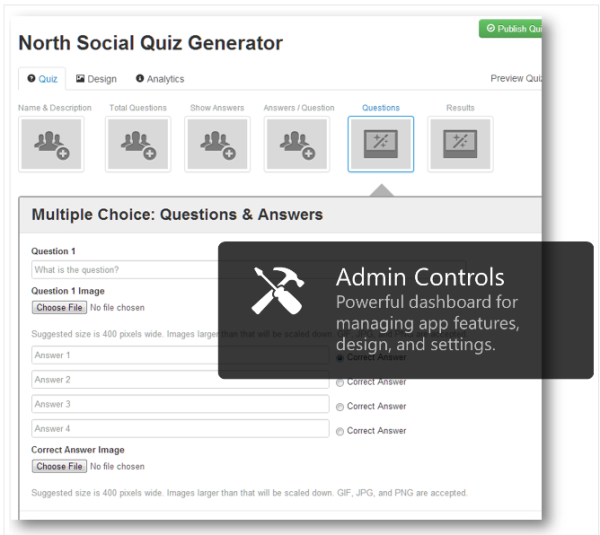 Quiz generator
Quiz generator
After completing the quiz, students can share on Facebook, challenging friends to beat their score. Student sharing can be a powerful lead generator, especially if your quiz content is valuable for all prospective international students, even those who may not be interested in your institution (yet!). You can generate additional “Likes” for your page by activating the app’s “Fan Gate” option, which opens the quiz to fans of your page only.
Use the North Social app to start a trivia contest, rewarding one randomly-chosen quiz-taker with a prize, a nice sweatshirt from your institution, maybe? All contest entrants are automatically added to the app’s built-in contact list and email system, so you can generate new leads while providing students with helpful information and, for one lucky winner, some school merchandise.

